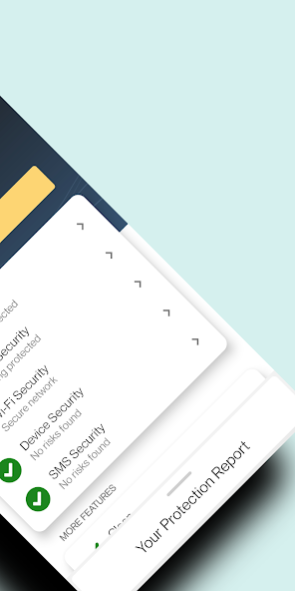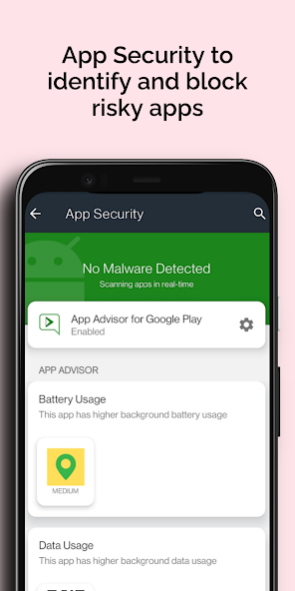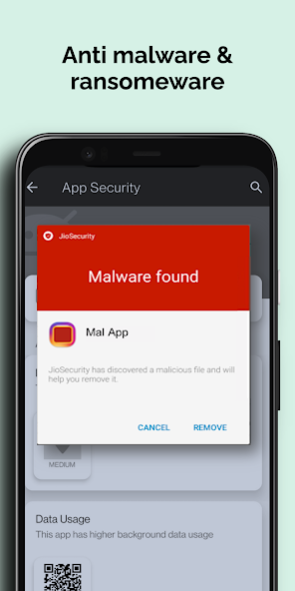JioSecurity: Mobile Antivirus 5.50.0.221219001
Free Version
Publisher Description
***Exclusively for Jio SIM users***
Our phone contains critical data such as phone numbers, emails, details like bank account number, passwords, OTPs, personal messages, media files etc. It deserves the protection of a truly world class mobile security software.
JioSecurity helps keep personal information private, away from the prying eyes of hackers & other malwares.
Download the latest version of JioSecurity antivirus and malware solution for Android devices.
FEATURES -
App Advisor –
Giving unnecessary app permissions is risky. These permissions allow the app developer to access our personal file which results in identity theft & other privacy risks.
App Advisor Keeps all your personal files like pictures, music, videos, bank account details safe by clearly categorizing the apps as privacy risk, high data/battery consuming & safe apps.
App Advisor for Google Play –
While App Advisor helps you identify risky apps from the apps that already reside in your phone, App Advisor for Google play helps you identify the risk even before you download the app.
At a stage where you are about to click on the install button, it will scan the app for privacy risk and show you the result basis which you may decide to download the app.
Malware Scan –
Malware scan protects your phone from any malicious files.
Its runs in the background & informs you about file or apps that can cause a potential harm to your device & personal information. You can run a manual scan as and when required to ascertain the risks.
Web Protection –
Web Protection feature helps you remain safe during your browsing sessions. It notifies you the moment you come across a website that contains such malicious codes.
SMS Security –
Alert you to block unwanted, spam & phishing SMS on your phone.
Wi-Fi Security – This feature helps you identify, if the Wi-Fi you have latched on is safe or not.
Clean –
Help you reclaim storage space on your Android device by cleaning junk, removing residual files & optimising memory
Exclusively for Jio users –
JioSecurity is free for all the consumers using Jio’s SIM.
Supports up to 10 devices –
•JioSecurity comes with a unique feature where one JioSecurity subscription can protect up to 10 mobile devices or tablets.
•Use the same Jio ID and password on any non-Jio devices, to activate JioSecurity and protect them from digital threats.
•The rest of the devices may be on any network.
Easy activation for Jio SIM users –
JioSecurity needs to be activated once installed. Follow below simple steps
1. If you are accessing internet using Jio network simply use “Skip Sign in” option to activate JioSecurity.
2. Other network users need Jio id and password to login in and activate JioSecurity.
----------------------------------------------------------
This app uses the Device Administrator permission and Accessibility services.
This app uses the AccessibilityService API to collect data about websites visited and apps viewed on Google Play.
Privacy policy:
http://www.jio.com/en-in/jio-security-privacy-policy
About JioSecurity: Mobile Antivirus
JioSecurity: Mobile Antivirus is a free app for Android published in the System Maintenance list of apps, part of System Utilities.
The company that develops JioSecurity: Mobile Antivirus is Jio Platforms Limited. The latest version released by its developer is 5.50.0.221219001. This app was rated by 15 users of our site and has an average rating of 3.8.
To install JioSecurity: Mobile Antivirus on your Android device, just click the green Continue To App button above to start the installation process. The app is listed on our website since 2023-01-12 and was downloaded 22,758 times. We have already checked if the download link is safe, however for your own protection we recommend that you scan the downloaded app with your antivirus. Your antivirus may detect the JioSecurity: Mobile Antivirus as malware as malware if the download link to com.reliancejio.mobilesecurity is broken.
How to install JioSecurity: Mobile Antivirus on your Android device:
- Click on the Continue To App button on our website. This will redirect you to Google Play.
- Once the JioSecurity: Mobile Antivirus is shown in the Google Play listing of your Android device, you can start its download and installation. Tap on the Install button located below the search bar and to the right of the app icon.
- A pop-up window with the permissions required by JioSecurity: Mobile Antivirus will be shown. Click on Accept to continue the process.
- JioSecurity: Mobile Antivirus will be downloaded onto your device, displaying a progress. Once the download completes, the installation will start and you'll get a notification after the installation is finished.